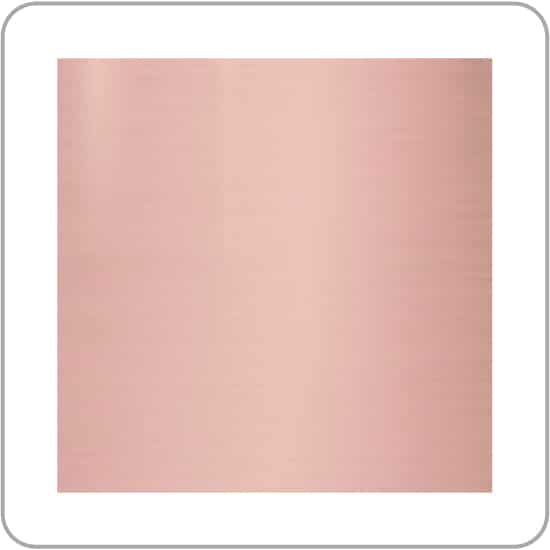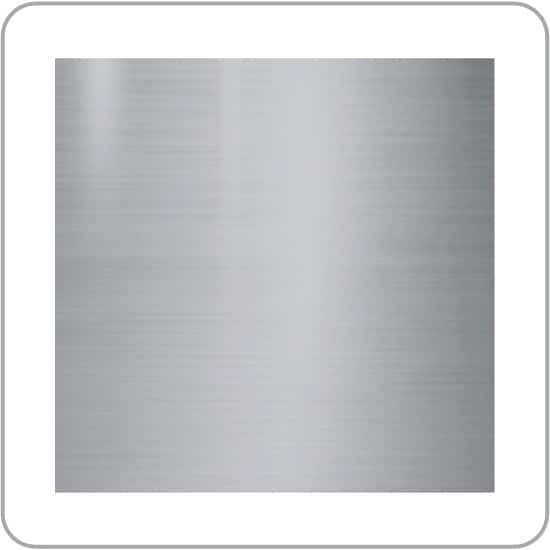Maximize Your Space with a Monitor Stand: Tips for Small Home Offices.
- 5 minute read time



In today’s world, more and more people are working from home, and as a result, the need for efficient and comfortable home office spaces has never been greater. With limited space, it can be a challenge to maximize your workspace and keep your area organized, especially if you’re working on a smaller desk. That’s where a monitor stand comes in handy. A monitor stand is a simple and effective solution to help you declutter your workspace and improve your posture, all while creating more usable space on your desk. In this article, we’ll explore some practical tips on how to maximize your space with a monitor stand, specifically for those with small home offices. From choosing the right stand to organizing your cables, we’ll provide you with all the information you need to create a more comfortable and productive workspace. So, let’s get started!
The Importance of a Comfortable and Organized Workspace
Did you know that a cluttered workspace can negatively impact your productivity and increase stress levels? A comfortable and organized workspace is crucial for optimal productivity, especially when working from home. With the right tools and organization, you can create a workspace that promotes focus and creativity. A monitor stand is a great tool to help you achieve this.
What is a Monitor Stand?
A monitor stand is a device that raises your computer monitor to a higher level, creating more space on your desk. It can be made of various materials such as plastic, metal, or wood. Some monitor stands come with additional features such as extra storage, USB ports, and even built-in fans to prevent your computer from overheating.
Benefits of Using a Monitor Stand
Improved Posture:
When your monitor is at eye level, you don’t have to strain your neck or back to view your screen, which can lead to poor posture. By using a monitor stand, you can maintain a healthy posture, reducing the risk of neck and back pain.
More Desk Space:
A monitor stand can create more space on your desk, allowing you to organize your work area better. This extra space can be used to store your keyboard, mouse, and other accessories.
Better Airflow:
Some monitor stands come with built-in fans that help improve airflow, keeping your computer running smoothly and preventing overheating.
Reduced Eye Strain:
When your monitor is at eye level, it reduces the strain on your eyes. This can help reduce eye fatigue and headaches.
Types of Monitor Stands
There are several types of monitor stands available, each with its own unique features. Here are some of the most common types:
Fixed Monitor Stands:
Fixed monitor stands are the most basic type of monitor stand. They are designed to raise your monitor to a fixed height, usually between 2-8 inches. These stands are often made of plastic and are very affordable.
Adjustable Monitor Stands:
Adjustable monitor stands are designed to be adjustable, allowing you to adjust the height and angle of your monitor to your liking. These stands are often made of metal or wood and are more expensive than fixed stands.
Desk-Mounted Monitor Stands:
Desk-mounted monitor stands are designed to be mounted on your desk and hold your monitor in place. They are great for those who want to free up desk space and have a more organized workspace.
Wall-Mounted Monitor Stands:
Wall-mounted monitor stands are designed to be mounted on a wall, saving even more space on your desk. These stands are great for those who have limited desk space or prefer a more minimalistic look.
Factors to Consider When Choosing a Monitor Stand
When choosing a monitor stand, there are several factors to consider.
Height
The height of your monitor stand should be based on your height and the height of your desk. A good rule of thumb is to have your monitor at eye level.
Weight Capacity
Make sure to choose a monitor stand that can support the weight of your monitor. Most stands have weight limits listed in their product description.
Compatibility
Check to make sure that the monitor stand you choose is compatible with your monitor. Some stands only work with certain sizes and models of monitors.
Additional Features
Consider any additional features you may want, such as built-in USB ports or storage.
How to Set Up Your Monitor Stand
Setting up your monitor stand is relatively simple. Here’s how to do it:
1. Remove your monitor from its current stand.
2. Attach the mounting bracket to the back of your monitor.
3. Attach the mounting arm to the mounting bracket.
4. Attach the base to the mounting arm.
5. Place the monitor stand on your desk.
6. Adjust the height and angle of your monitor to your liking.
Other Space-Saving Tips for Small Home Offices
In addition to using a monitor stand, there are several other space-saving tips you can use to make the most of your small home office. Here are some ideas:
Use a Wall-Mounted Desk
A wall-mounted desk can save a lot of space in your home office. It can be folded up when not in use, freeing up valuable floor space.
Use a Cable Management System
A cable management system can help keep your desk organized and free of clutter. It can also help prevent tripping hazards.
Use a Wireless Keyboard and Mouse
A wireless keyboard and mouse can free up space on your desk and make it easier to move around.
Use Vertical Storage
Vertical storage can help make the most of your wall space. Consider using wall-mounted shelves or a vertical filing system.
Conclusion
Working from home can be challenging, especially when working from a small desk. Using a monitor stand can help maximize your space and create a more comfortable and organized workspace. When choosing a monitor stand, consider the height, weight capacity, compatibility, and any additional features you may want. Don’t forget to use other space-saving tips, such as using a wall-mounted desk and cable management system. With these tips, you can create a productive and comfortable workspace, no matter how small your home office may be.