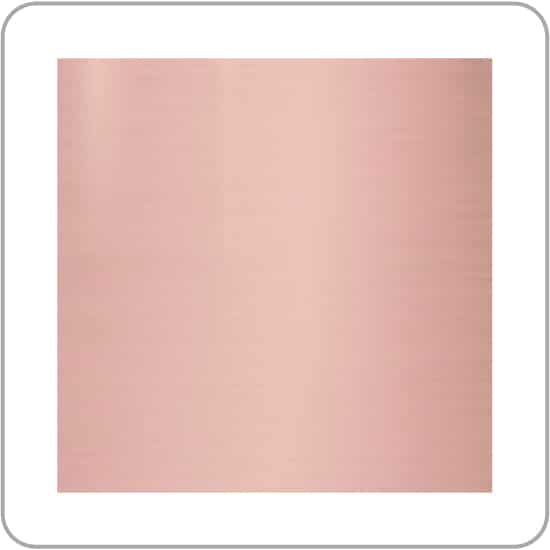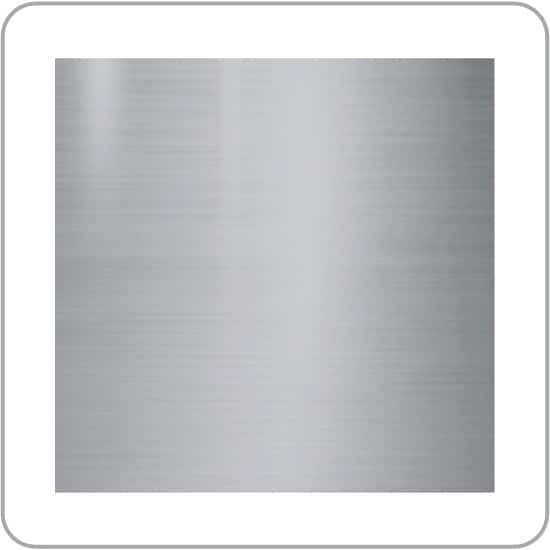The Ultimate Guide to Desk Stands: Types, Uses, and Benefits.
- 6 minute read time



If you spend a lot of time sitting at a desk, you may be familiar with the aches and pains that come with it. Desk stands can be a game changer for your work setup, allowing you to adjust your posture and reduce strain on your neck, back, and shoulders. In this ultimate guide, we’ll explore the different types of desk stands, their uses, and the benefits they can provide.
What are desk stands and why are they important?
Desk stands are accessories that can be placed on your desk to elevate your computer or other devices to a more comfortable viewing height. They come in various shapes, sizes, and materials, and can be adjusted to fit your specific needs. Desk stands are important because they can help improve your posture, reduce strain on your neck and back, and prevent eye strain and headaches. By using a desk stand, you can create a more ergonomic work setup that promotes better health and productivity. Furthermore, integrating more standing time into your working standing time with a standing desk into your work day could even increase your life expectancy

Types of desk stands: monitor stands, laptop stands, phone stands, and more.
Desk stands come in various types, each designed to accommodate different devices and needs. Monitor stands are designed to elevate your computer monitor to eye level, reducing neck and eye strain. Laptop stands are designed to raise your laptop to a more comfortable viewing height, allowing for better posture and reducing the risk of overheating. Phone stands are designed to hold your phone at a comfortable angle, making it easier to view and use while working. Other types of desk stands include document holders, keyboard trays, and footrests, all designed to improve your work setup and promote better health and productivity.
Monitor stands are a popular choice for those who spend long hours in front of a computer screen. They come in various sizes and styles, from simple risers to more elaborate stands with built-in storage. Laptop stands are also a great option for those who work on a laptop for extended periods. They can be adjusted to different angles and heights, making it easier to find a comfortable position. Phone stands are a must-have for anyone who uses their phone frequently while working. They come in various sizes and styles, from simple stands to more elaborate ones with built-in charging ports. Other types of desk stands, such as document holders, keyboard trays, and footrests, can also improve your work setup and promote better health and productivity.
Benefits of using desk stands: improved posture, reduced eye strain, increased productivity.
Using desk stands can provide numerous benefits for your health and productivity. By elevating your monitor or laptop to eye level, you can improve your posture and reduce neck and eye strain. This can help prevent long-term health problems such as back pain and vision issues. Additionally, using a phone stand can make it easier to view and use your phone while working, reducing the need to constantly pick it up and put it down. Overall, incorporating desk stands into your work setup can lead to increased comfort, better health, and improved productivity.